Overview
Recently, we started a branch in Taiwan. One of the reasons, amongst other reasons, I started this branch is because it’s country where I was born. So in a way, I feel a little obligated to help the companies in my home country to be more efficient and enjoy the benefits in what Dynamics NAV has to offer.
There are many lessons learned in terms of starting a company in a different country; the local culture and views on technology, how to speak and appeal to the local management, etc. I’m sure I’ll blog about in a future article. For now, I want to share with you guys the many challenges when doing translation in Dynamics NAV (Navision).
One of the Technical Challenges
When selling into a local market, one of the things that is mandatory is whether you have the local language pack. As you know, Dynamics NAV is a software that’s utilized all over the world. Microsoft also supports languages for many countries out of the box.
Unfortunately, the Chinese language pack is not one of them. This means we had to create our own.
The Process
The process involves creating caption for all the fields, errors, messages, reports, etc.
There are 3 main parts for creating translations that works in Dynamics NAV.
1. Translate the platform by translating the resource file for each DLL file.
2. Translate all the captions by adding a new language into captionML in each object
3. Localize development environment by translating .stx and .etx files. These 2 files have to be sent to the Microsoft regional office and sealed by Microsoft. (Only required if you want the Development Environment to be in Chinese as well)
Fortunately, Microsoft provides tools that allow you to make your own localization. In our case, we did this for the Chinese language. The step by step instruction on how to do this is explained here. Basically download the PLLP (Partner Localization and Translation Licensing Program) and follow the instructions very carefully:
http://blogs.msdn.com/b/nav/archive/2013/11/15/microsoft-dynamics-nav-2013-r2-pllp-toolkit-released.aspx
You will spend most efforts on translate all the captions. However, this part can be accelerated a little bit by exporting all the captions in txt file. Once you translate all the exported captions with A1033 code (English label) to the corresponding language code (e.g. A1028 represents Chinese Traditional), import the txt file back to NAV. Then it’s done!
Introducing the Chinese Language Pack for Dynamics NAV and Dynamics 365 Business Central
As you will see, we did this for Traditional Chinese, but the nice thing about this is that it can be easily translated to Simplified Chinese.
Here are the results:
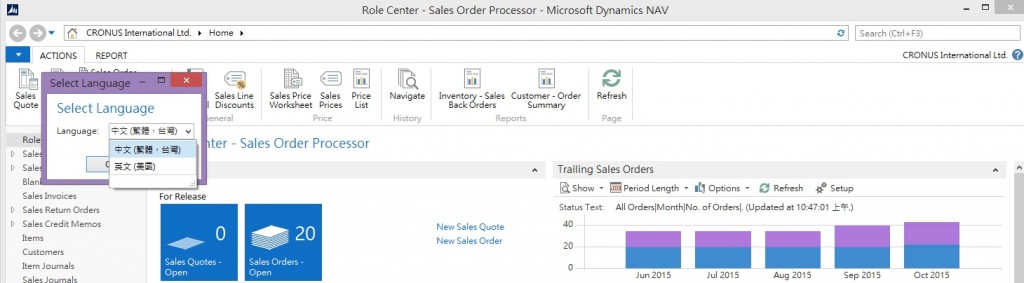

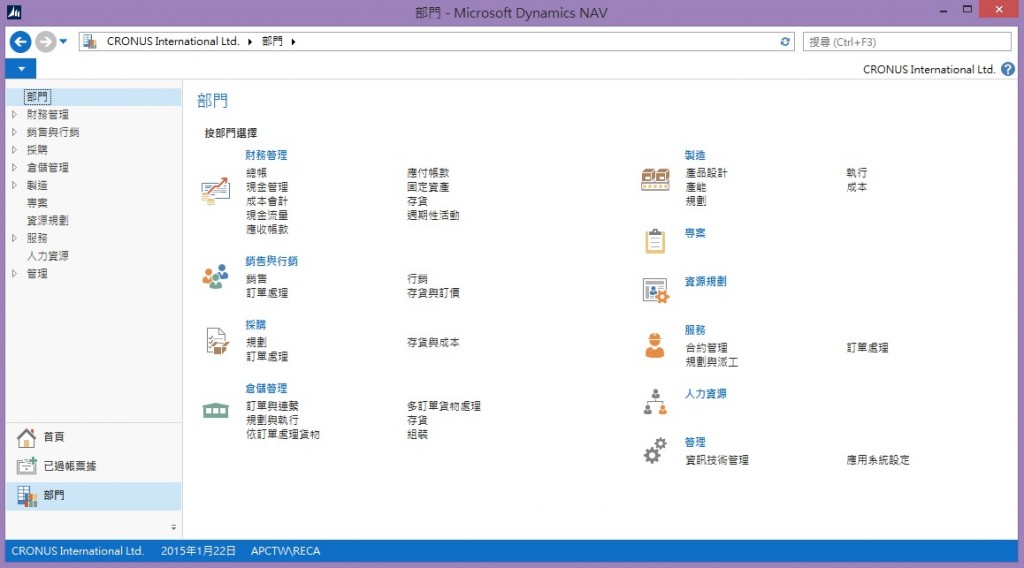
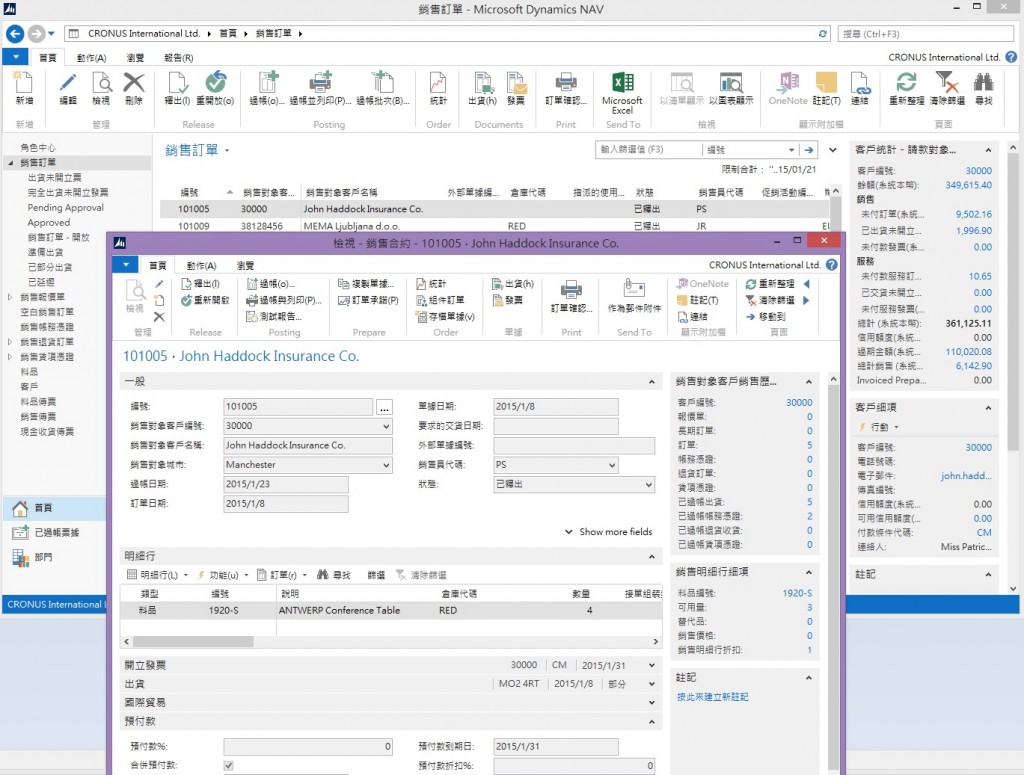
Here it is for Simplified Chinese:

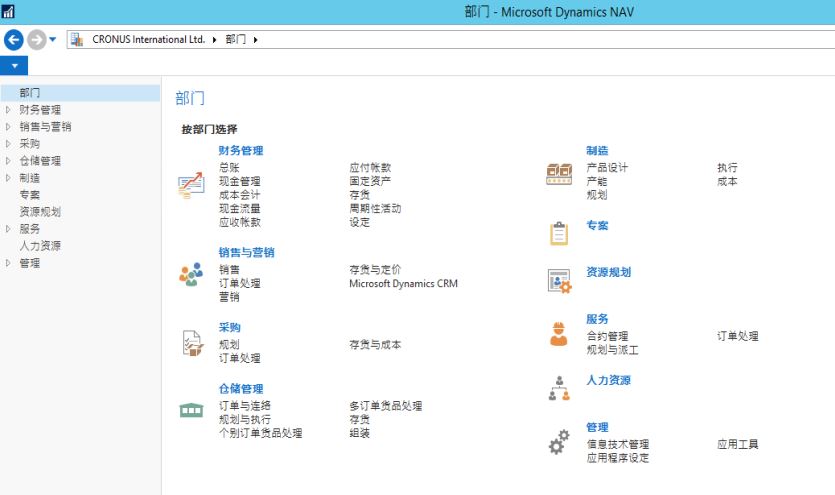
Good Job Alex Chow and good luck for your new job.
Well, I still have my current job. I would say this is additional responsibility that’s quite exciting for me.
Pingback: Going Home Again with Microsoft Dynamics NAV - MSDynamicsWorld.com - NAV - Dynamics User Group
That was quite a massive job — to translate all the captions…
am impressed to see the screens in Chinese. *thumbs up*
HI Alex,
Are you selling the Chinese traditional language pack for Dynamics NAV 2013 R2?
I have a client interested in this
thank-you
Raymond
Yes, please send an e-mail to info@apcommerce.com
Hi Alex,
We have a customer in Vancouver that requires the Chinese translation. Would you be interested in reselling the language pack?
Hi Alex,
Nice blog, well said.
I tried to translate NAV2013 R2 to Chinese using the translation toolkit but some words are still in English. I tried to export the object and replace the ENU to ZHH but when I import it goes back to ENU in the CaptionML property. Do I need to change the regional setting for this? thanks you
Hi Alex,
I don’t suppose you’ve also done this of NAV 2015? I have a customer who may also be considering this as an option…
Thanks,
Paul
Yep, it’s available.
Hi Alex, how would this work for report printouts?
We have an implementation that requires certain warehouse and purchase printouts to be displayed in Chinese.
Would this be possible using captionML in NAV 2015?
Yes, the contents on the report comes from the Caption ML property. However, you have to specify the language as Chinese first.
If this is a one off thing, it may be easier to just put the translation into the report.
Is the language pack also available for NAV2009 R2?
We have issues processing xml imports containing Chinese characters using the NAS.
Unfortunately, it’s only available from NAV2013 forward.
Regarding the issue with XML import with Chinese character, you may have to contact your solution center on this. We have no problems importing XML or txt files with Chinese characters.
Hi Alex,
Is it possible to load the Chinese language pack in an AU database?
Yes, you can load it in any localized database. However, the localized content won’t have the translated language.
Hi Alex,
I’m wondering why you preferred your own development rather than purchasing almost official LP from Tectura Taiwan.
Thanks.
We tried. But they refuse to sell to partners. Basically, if you want this language pack, you needed to be their customer of record. I believe this blocks any new partners that may want to help out businesses in the Chinese market. By making this available, I’m hoping that more customers and partners will want to enter the Chinese market so NAV can be a dominate force in Asia as well.
I’m not a fan of a business model where you keep the customer hostage. Everyone loses in this situation.
Thank you Alex. I did not know they sell to the customers only. Appreciate your sharing.
I agree – it’s far from ideal.
Hi Alex,
For Taiwan localization. Beside language pack, does company in Taiwan require Tax package for NAV to comply with local regulatory requirements?
Is the language pack compatible with NAV 2016/17 ?
Yes, we developed the localization for the Taiwan tax filing. The language pack is available for NAV2016 and forward. So it’s also available for NAV2017.
Pingback: The Story of Our Dynamics NAV Implementation in Taiwan - Confessions of a Dynamics NAV Consultant
Where does the language pack need to be installed if you are using Azure and RDS?
On the Service Tier.
Hi Alex, do you still have the translation language pack?
Yes we do! Please send an e-mail to info@apcommerce.com. Thank you!
Hi Alex,
Do you have MS Dynamic365 Navision 2018 Traditional Chinese translation?
if YES, we are interesting to buy the package.
Yes we do! Please send an e-mail to info@apcommerce.com
Hi Alex,
I have NAV 2016 R21 USA NA version and trying to export a Vendor name in Chinese to XML then stream it to a web service connection.
I see the XML file created has translated this from what is stored correct on the Vendor Name field to text as:
?????????183?11?.
Do you think this will help us?
I can paste the name to a notepad and save it, open it and it has the correct Vendor name.
I’m running this test in Local Notebook Cronus USA mode testing it out with our License file.
Thank you,
Geo
The language pack translates the caption of NAV fields, it won’t translate the content of the fields.